How to dig a hole
Here are 3 methods:
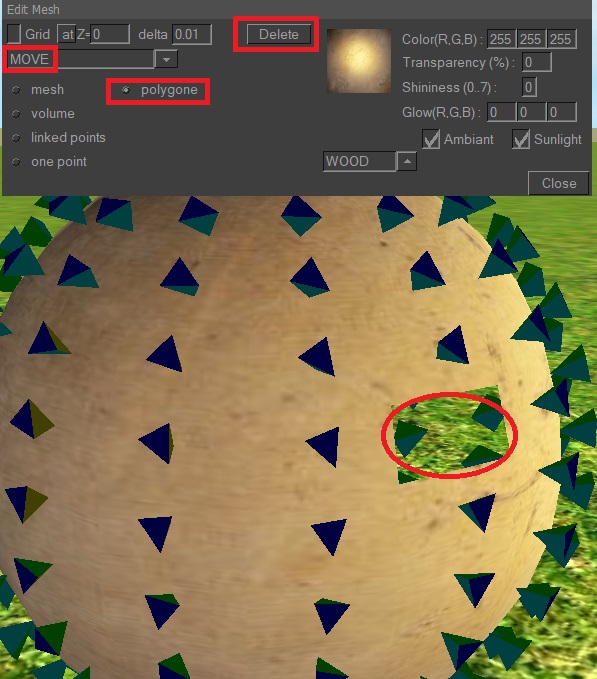
Method 1 : delete a polygon
The volumes are made up of polygons.
To delete a polygon, choose the MOVE mode, option POLYGONE,
click on a pyramid, then click on DELETE.
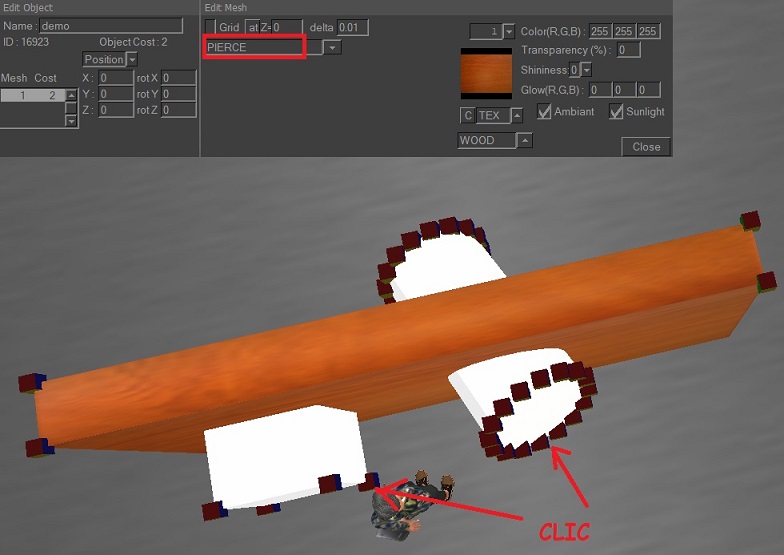
Method 2 : pierce a hole in a polygone
Place your wall to be pierced, as well as the piercing volumes (here a cylinder that goes through
the wall completely, as well as a cube that goes through one side of the wall only).
The wall and the piercing volumes must be in the same object and in the same mesh!
Select the PIERCE mode and click on the piercing volumes.

et voilà !
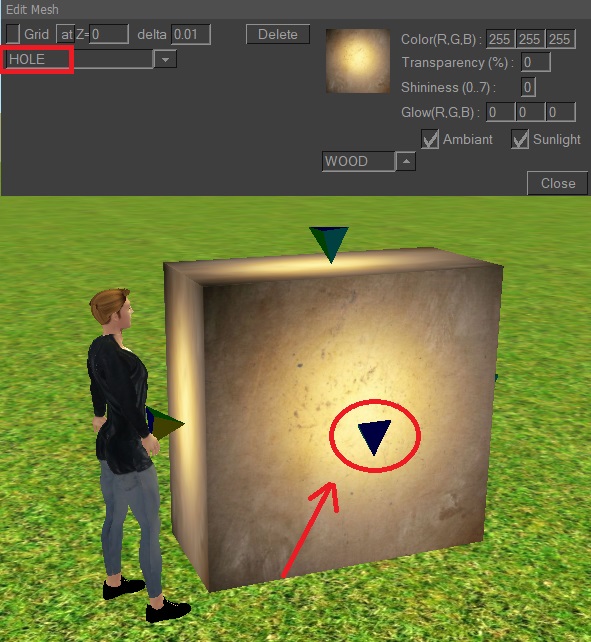
Method 3 : dig a hole in a polygone
After having built a cube (see previous chapter),
here's how to dig a hole in one side of the cube.
Choose the mode HOLE.
Then click on the pyramid on the face of the cube where you want to dig
(see the red circle).
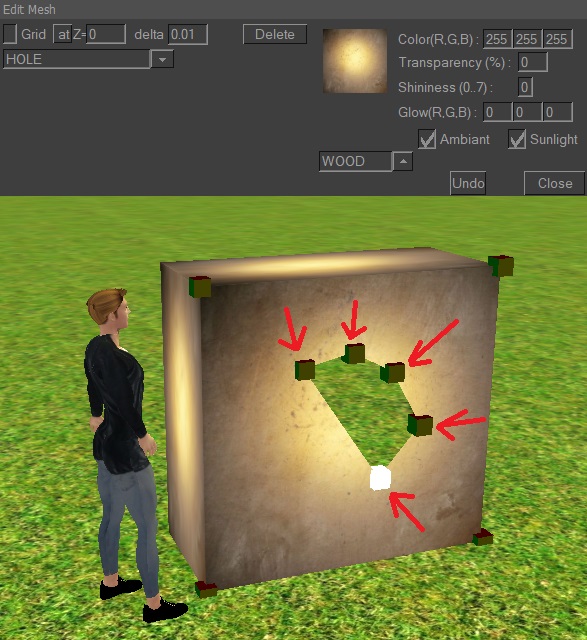
Create the points of your hole by clicking on the face in clockwise order.
If you click incorrectly, press the DELETE key on your keyboard
to delete the last point created. Click on the Undo button to remove the entire hole.
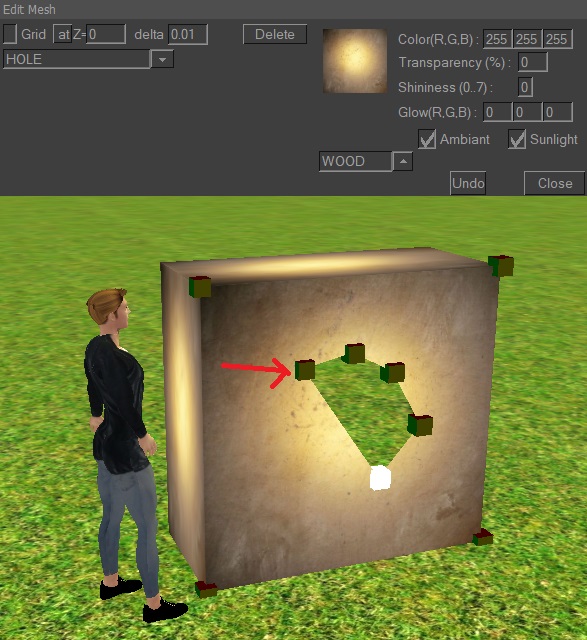
Click again on the first point of the hole to finish.
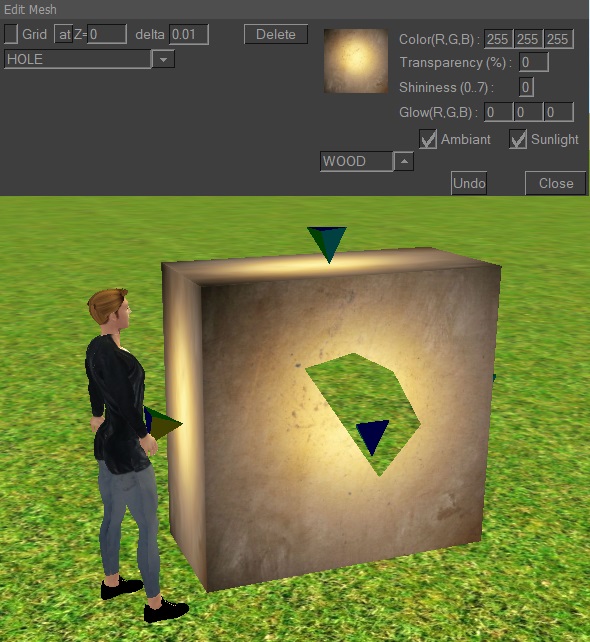
And here's your hole.
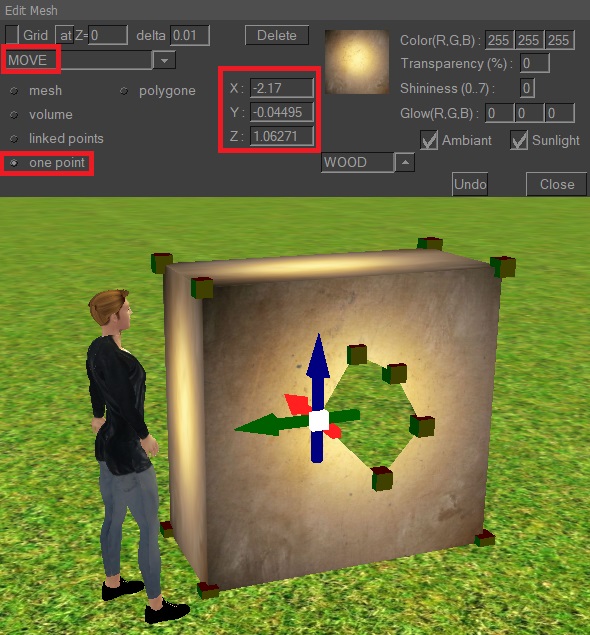
To move a point of the hole, choose mode MOVE and select the option ONE POINT
to move a single point without touching the others.
You can then select a point of the hole and move it with the arrows.
You can also enter X, Y, Z coordinates to move it to a very precise position.
To delete a point click on the Delete button, if you delete all points the hole disappears.
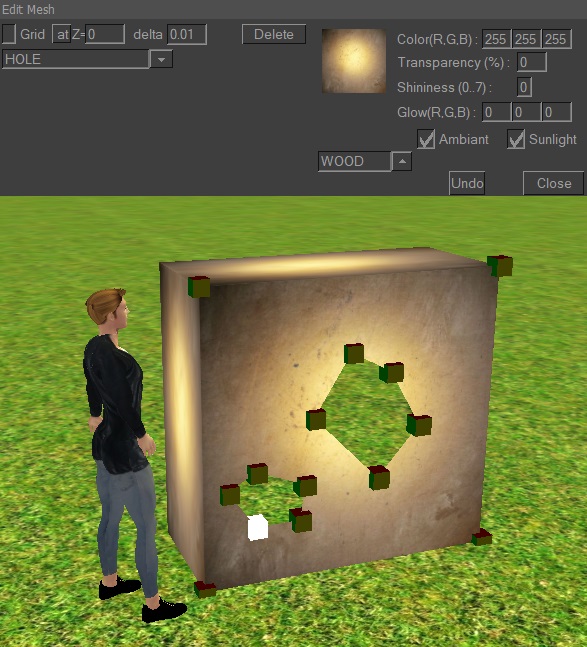
You can dig up to 16 holes in the same polygone.
There, now you are expert for digging holes !